|
JohnC
|
 |
« on: December 17, 2008, 11:41:53 pm » |
|
Would you believe it, I was up the hill again Lol. I saw that the sunset was quite impressive but unfortunately from home. By the time I got onto the hill most of it had gone. I then stayed a while until the lights on the city cathedral showed it up enough to make it worth a photo. It was taken at 400mm (620mm 1.6 x crop) 10 seconds - f10 ISO either 100 or 230. This is the first such photo I've taken so any comments that might improve it are welcome. The distance to the cathedral is about 2 miles   |
|
|
|
|
|


|
|
jgs001
|
 |
« Reply #1 on: December 18, 2008, 12:09:07 am » |
|
John, love the first shot, wonderful sky. The second looks very good too, the lighting on the Cathedral isn't blown (it was ISO100 btw). You've got something odd going on with pixelation though, I'd guess at jpg artefacts so it's hard to make out all of the image.
|
John Canon 450d, EF-S 18-55 IS, 55-250 IS, Raynox DCR250 HQE5 + C80ED & Vista 80s. NexStar Skymax 102 SLT. *** My Astro Blog *** |
|
|
|
rjgjr
Guest
|
 |
« Reply #2 on: December 18, 2008, 12:36:58 am » |
|
Hi John, both shots are great but the second one of the Cathedral really catches my eye. Absolutely beautiful. I have trouble with my 18-55 kit lens with things being blown out on night photos no matter how much trial and error I play with. I think it's more operator error. Anyway, great photos and I love your hilltop vantage point as long as you're doing the climbing.
Rcihard
|
|
|
|
|
|
JohnC
|
 |
« Reply #3 on: December 18, 2008, 12:56:24 am » |
|
Thanks for those comments.
I need to address that pixelation issue,John.Thanks for highlighting it. It's a bit late for me right now almost 1.00 am- I'm not a 'night person atall'. I've just googled artifacts but I'll need to read it carefully. Is it noise you are referring too ? In PS I took the unsharp mask to 120 % radius ,I thi nk was the usual 1.2, 1.3. I try to keep the ISO as low as possible to avoid noise so what do you think is going on here.?
I'll catch up tomorrow.
|
|
|
|
|
|
|
|
brianb
|
 |
« Reply #5 on: December 18, 2008, 08:42:18 am » |
|
You've got something odd going on with pixelation though, I'd guess at jpg artefacts so it's hard to make out all of the image. I don't see anything wrong. The fields in the background have low contrast & are dark enough to give the impression of "banding" if the monitor adjustment is a bit off - maybe it would have been better to wait 10-15 mins until the darkness was more complete. I don't see any evidence of pixellation (a blocky effect like that used to "obscure" faces to protect identities on TV etc). |
|
|
|
|
martinastro
Martin Mc Kenna
Global Moderator
Hero Member
    
Posts: 5182
Maghera, N. Ireland


|
 |
« Reply #6 on: December 18, 2008, 12:39:38 pm » |
|
John, those are two stunning images. Wonderful clouds lit by a low Sun. The Cathedral looks great!. I can see the pixels on that image but I thought it was just the result of image compression?. I'm sure it looks spot on in a high res version.  |
|
|
|
|
JohnC
|
 |
« Reply #7 on: December 18, 2008, 02:15:41 pm » |
|
Well, that's cheered me up.  I was wondering just what I could do next time. I will still have a read of that link though. I''l ltake your advice, Brian, and go up there again and take a couple in the dark.I'll take a couple in RAW too so there isn't so much compression but I suppose when I compress to 800 pixels to post a photo then anything gained (saved) by shooting in RAW will be lost. |
|
|
|
|
|
jgs001
|
 |
« Reply #8 on: December 18, 2008, 02:26:37 pm » |
|
John, I should have said. I don't think it's an issue with the image capture. I was thinking it was in the resize and compression for web posting. I've had the same issues myself. The images on screen were good and sharp, but due to the way the resize was done, the image looked rubbish once uploaded.
|
John Canon 450d, EF-S 18-55 IS, 55-250 IS, Raynox DCR250 HQE5 + C80ED & Vista 80s. NexStar Skymax 102 SLT. *** My Astro Blog *** |
|
|
|
JohnC
|
 |
« Reply #9 on: December 18, 2008, 03:47:10 pm » |
|
John. ..I can only export from Lightroom Library to a folder and input the size according to the required size that a forum accepts. I'm sizing at 800 (w) x 535 (h). Infact when I input 800 the other value automatically shows because of the way it' set up at this stage. Maybe it's the process through Tinypic. Is that yet another compression ?
When you say you have the same problem is this something we just have to accept ? I suppose it must be or you'd have sorted it but having said that I don't see anything amiss with your latest, the Kukabburra especially and the robins, I mean, they can't be faulted. I'll do what Brian suggests just to see if there is an improvement by taking the photo when it's properly dark and that may address the 'banding' issue he mentioned.
|
|
|
|
|
|
jgs001
|
 |
« Reply #10 on: December 18, 2008, 03:56:12 pm » |
|
I had some odd settings in LR at one point using LR/Mogrify and the combination mussed up my pics... Here's an example. Same image, same processing in LR, exported from LR with 2 different sets of settings.  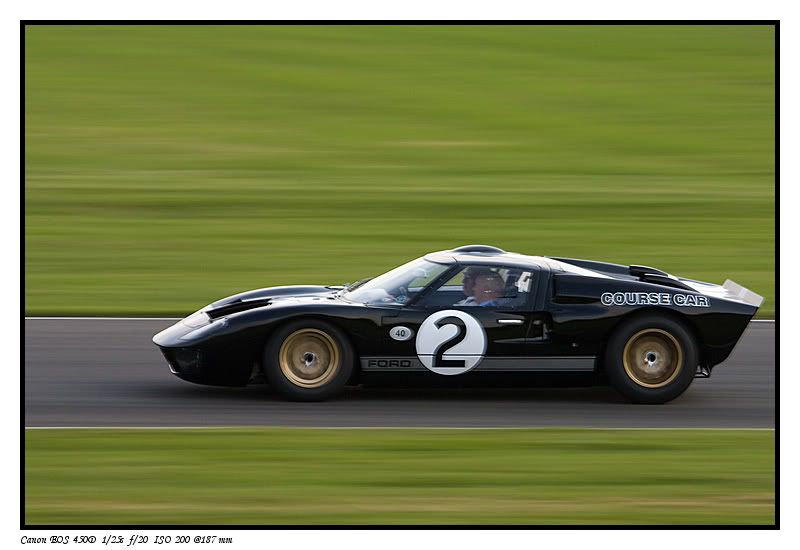 |
John Canon 450d, EF-S 18-55 IS, 55-250 IS, Raynox DCR250 HQE5 + C80ED & Vista 80s. NexStar Skymax 102 SLT. *** My Astro Blog *** |
|
|
|
brianb
|
 |
« Reply #11 on: December 18, 2008, 04:05:28 pm » |
|
I can only export from Lightroom Library to a folder and input the size according to the required size that a forum accepts. I'm sizing at 800 (w) x 535 (h). Infact when I input 800 the other value automatically shows because of the way it' set up at this stage. Maybe it's the process through Tinypic. Is that yet another compression ? There are two aspects here, the size in pixels and the compression factor. When exporting to web images I use Irfanview because I know & trust it and don't have Lightroom, which like most Adobe products is very bloated, Irfanview is small & lightning in comparison, though it certainly does not have all the features of Lightroom it is very useful for quick & dirty manipulation. Irfanview's resize option is very effective & using the Lanczos interpolation method the effects are very good. I'm guessing the 535 in Lightroom comes from 2/3 of 800, Irfanview will also keep the aspect ratio constant when resizing, unless you want it to do something different. When you "save as JPEG" in Irfanview there is a slider to adjust the quality. I usually leave it set at 80 when exporting to web, the output file size depends on the amount of detail in the image but is usually considerably less than 100,000 bytes for a 640x427 image. You get a larger image file with smoother detail by moving the slider up, and a smaller image file but with more "blocky" effects by moving the slider down. This has nothing to do with the pixel count (size on the page e.g. 800x533) which is what you've already resized the image to. Your cathedral image is ~60KB which is perhaps a little on the low side for an 800x533 image. I'm pretty sure you could increase the quality when saving images as JPEG in Lightroom but I don't know exactly how to do it. Worth a try anyway. Another point with JPEG images - don't input, edit, save, input, edit, save more than you can help, you lose detail every time you save as JPEG. Set your camera to save as RAW or TIFF; if you make edits & want to preserve them, save as TIFF raher than JPEG; the files are (much) bigger but you don't lose detail by doing that. Save as JPEG only when you've finished working with the file. Hope that helps. |
|
|
|
|
|
jgs001
|
 |
« Reply #12 on: December 18, 2008, 04:16:56 pm » |
|
John, I hadn't spotted the size of the file. My results from LR were about 120 to 150k per image. That seemed to be about the best. I'm not sure how LR deals with JPG's, I think edits of all files are non destuctive and are only fixed on export, I know that's the case with RAW and TIF's (Brian, LR saves the edits in the library database/XMP files and not in the original image file). What jpg quality are you setting on the export John ?
|
John Canon 450d, EF-S 18-55 IS, 55-250 IS, Raynox DCR250 HQE5 + C80ED & Vista 80s. NexStar Skymax 102 SLT. *** My Astro Blog *** |
|
|
|
JohnC
|
 |
« Reply #13 on: December 18, 2008, 05:25:09 pm » |
|
I need to read and re-read that info. Brian.
John..I tried to screen grab the page but it just shows here as a link and it may not open. I'll give you all the info. then that will save you having to ask each time for something else if you had needed to. The size of that cathedral photo is 60KB, which you can probably see from exif. I think the max. here is 150KB isn't it ? Should I be increasing my file size ?
My export page is as follows.
Quality 44. Resolution 72. Adobe RGB (1968) width. 800 height 535. The little box marked, 'don't enlarge' is unticked and 'Resize to fit' box is ticked.
|
|
|
|
|
|
jgs001
|
 |
« Reply #14 on: December 18, 2008, 10:14:31 pm » |
|
I'm not sure about the limits on here, but I'm posting to photobucket, limits of 1Mb. I used Quality 90, resolution 72 from memory is right for the web. I think sRGB is probably better than Adobe. If you set the resize to fit long edge value to 800, then LR will resize both Landscape and Portrait like that. I think I ended up using quality 90 to resolve the artefacts I was suffering from, but that was after playing a lot and examining each image at the different quality settings, however, 44 is pretty low on the quality scale.
|
John Canon 450d, EF-S 18-55 IS, 55-250 IS, Raynox DCR250 HQE5 + C80ED & Vista 80s. NexStar Skymax 102 SLT. *** My Astro Blog *** |
|
|
|
|
|

